Build our Todo App with Options API
Getting started
Create a project
Let's get started by creating a Vue 3 project with Vite.
npm init vite@latest my-todo-app --template vue
cd my-todo-app
npm install
npm run dev
If you see this on your http://localhost:3000/, you are on the right path!
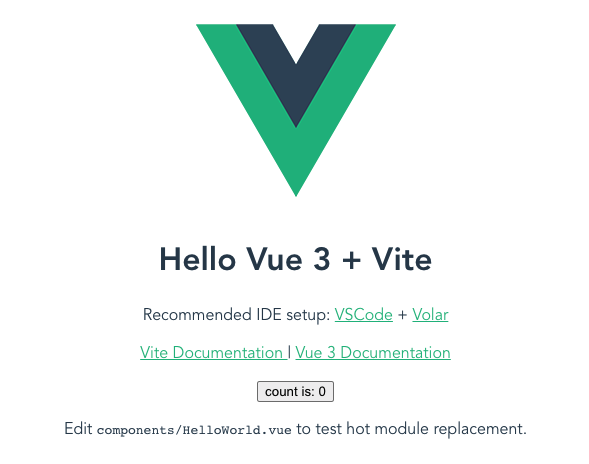
Clean up our project
Let's remove some unnecessary folders and do some code refactoring:
- Delete
assets - Delete
components
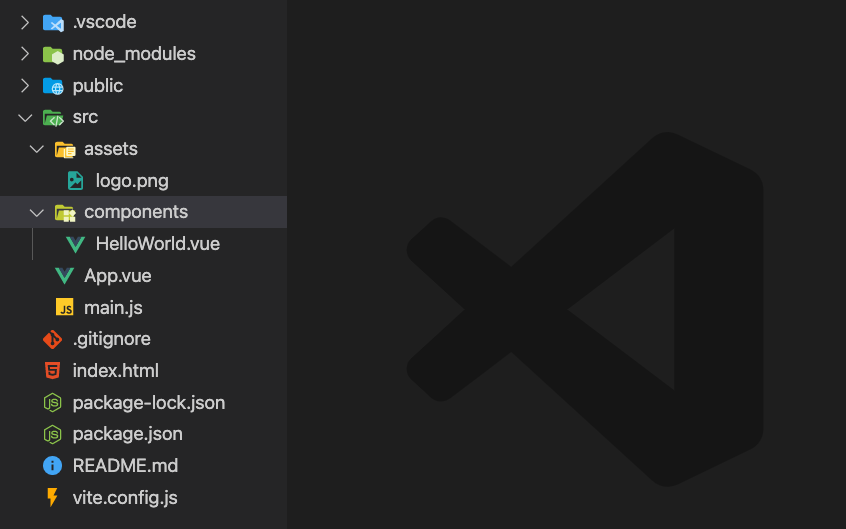
- Add in this code in
App.vue
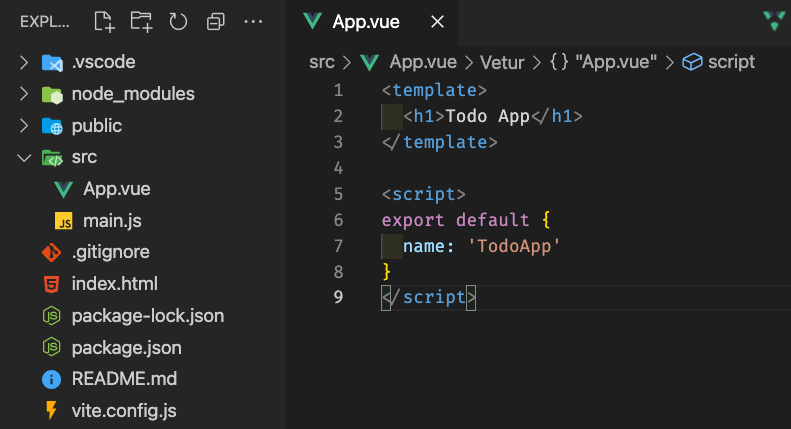
<template>
<h1>Todo App</h1>
</template>
<script>
export default {
name: 'TodoApp'
}
</script>
You should have this in your http://localhost:3000/
Todo Form
Build the UI
Now, let's create a simple form, which have the following:
<input>to receive user inputs<button>to trigger add todo function later<select>to filter the todos
<template>
<h1>Todo App</h1>
<form>
<label for="newTodo">Enter a todo: </label>
<input type="text">
<button>Add Todo</button>
<select name="filterTodos" id="filterTodos">
<option value="All">All</option>
<option value="Completed">Completed</option>
<option value="Incomplete">Incomplete</option>
</select>
</form>
</template>
This is how it should look:
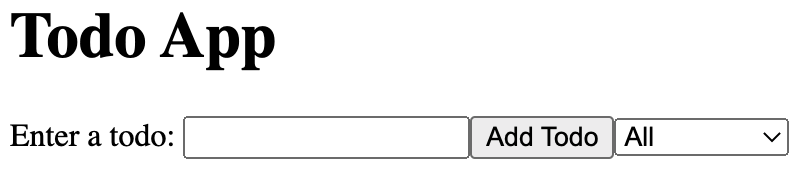
Let's not worry about the styles, we will be focusing on making it works and function!
Next, let's try to display a hardcoded todos array.
<script>
export default {
name: 'TodoApp',
data() {
return {
todos: [
{ id: 1, item: 'Learn Pinia', completed: false },
{ id: 2, item: 'Learn Options API', completed: false },
{ id: 3, item: 'Learn Vue 3', completed: false }
]
}
}
}
</script>
Then, in the <template>, let's use <ul> and <li> to display it as a unorder list with v-for directive.
We will also add 2 <buttton> for each todo item, a complete button and a delete button.
<template>
...
<ul>
<li :key="todo.id" v-for="todo in todos">
<span>{{ todo.item }}</span>
<button>Complete</button>
<button>Delete</button>
</li>
</ul>
</template>
Adding new todo
Use v-model to bind the todo input
<template>
...
<form>
<label for="newTodo">Enter a todo: </label>
<!-- 1: v-model -->
<input v-model="todoInput" type="text">
<button>Add Todo</button>
</form>
...
</template>
<script>
export default {
name: 'TodoApp',
data() {
return {
// 1: v-model
todoInput: '',
...
}
},
}
</script>
Create addTodo function
<template>
...
<form>
<label for="newTodo">Enter a todo: </label>
<!-- 1: v-model -->
<input v-model="todoInput" type="text">
<!-- 2: addTodo() -->
<button @click.prevent="addTodo()">Add Todo</button>
</form>
...
</template>
<script>
export default {
name: 'TodoApp',
data() {
return {
// 1: v-model
todoInput: '',
...
}
},
methods: {
// 2: addTodo()
addTodo() {
// create a todo variable
let newTodo = {
// get the last item in todos, add its id by 1 for our new id
id: this.todos[this.todos.length - 1].id + 1,
item: this.todoInput,
completed: false
};
// push to `todos` array
this.todos.push(newTodo);
// clear the input after pushed
this.todoInput = '';
}
}
}
</script>
Delete a todo
Attach an @click to the Delete button
<template>
...
<ul>
<li :key="todo.id" v-for="todo in todos">
<span>{{ todo.item }}</span>
<button>Complete</button>
<button @click.prevent="deleteTodo(todo.id)">Delete</button>
</li>
</ul>
</template>
Create deleteTodo function
<script>
export default {
...
methods: {
...
deleteTodo(id) {
this.todos = this.todos.filter(todo => todo.id !== id);
}
}
}
</script>
Complete a todo
Attach an @click to the Complete button
<template>
...
<ul>
<li :key="todo.id" v-for="todo in todos">
<span>{{ todo.item }}</span>
<button @click.prevent="completeTodo(todo.id)">Complete</button>
<button @click.prevent="deleteTodo(todo.id)">Delete</button>
</li>
</ul>
</template>
Create completeTodo function
<script>
export default {
...
methods: {
...
completeTodo(id) {
const todo = this.todos.find(todo => todo.id === id);
todo.completed = !todo.completed;
}
}
}
</script>
- If the todo is completed, show Undo as the button text, else Complete
<template>
...
<ul>
<li :key="todo.id" v-for="todo in todos">
...
<button @click.prevent="completeTodo(todo.id)">{{ todo.completed ? 'Undo' : 'Complete' }}</button>
...
</li>
</ul>
</template>
- Add a
.completed__todoclass when the todo has acompletedtrue.
<style scoped>
.completed__todo {
color: green;
text-decoration: line-through;
}
</style>
<template>
...
<ul>
<li :key="todo.id" v-for="todo in todos">
<span
:class="[todo.completed ? 'completed__todo' : '']"
>
{{ todo.item }}
</span>
...
</li>
</ul>
</template>
Filtering a todo
Use v-model to bind the filtered value
<template>
<h1>Todo App</h1>
<form>
...
<select v-model="filterTodo" name="filterTodos" id="filterTodos">
...
</select>
</form>
...
</template>
<script>
export default {
name: 'TodoApp',
data() {
return {
...
filterTodo: 'All',
...
}
},
}
</script>
Create a computed value filteredTodos
<template>
...
<ul>
<li :key="todo.id" v-for="todo in filteredTodos">
...
</li>
</ul>
</template>
<script>
export default {
...
computed: {
filteredTodos() {
const completedTodos = this.todos.filter(todo => todo.completed)
const incompleteTodos = this.todos.filter(todo => !todo.completed)
if (this.filterTodo === 'All') return this.todos;
if (this.filterTodo === 'Completed') return completedTodos;
if (this.filterTodo === 'Incomplete') return incompleteTodos;
}
},
...
}
</script>
Congratulations! If you have reached till here, you have successfully completed this section! 🎉
Let's move on to the fun part, we will start integrating pinia in the next section!